Managers can create new targets for their Team Members.
-
Access your team member's profile using the My Team menu item:
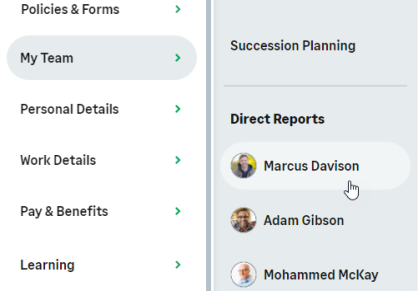
-
On the team member's profile page, select the service that hosts the Targets process and select it from the drop-down menu:
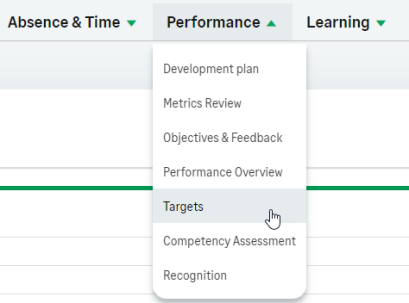
-
WX displays the Targets Detail view:
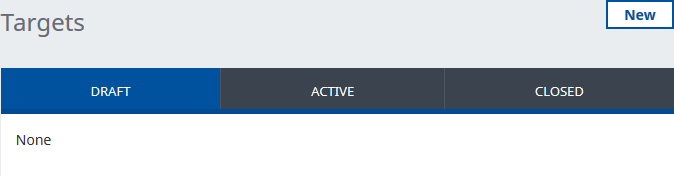
-
Select New.
WX displays the New Target view:
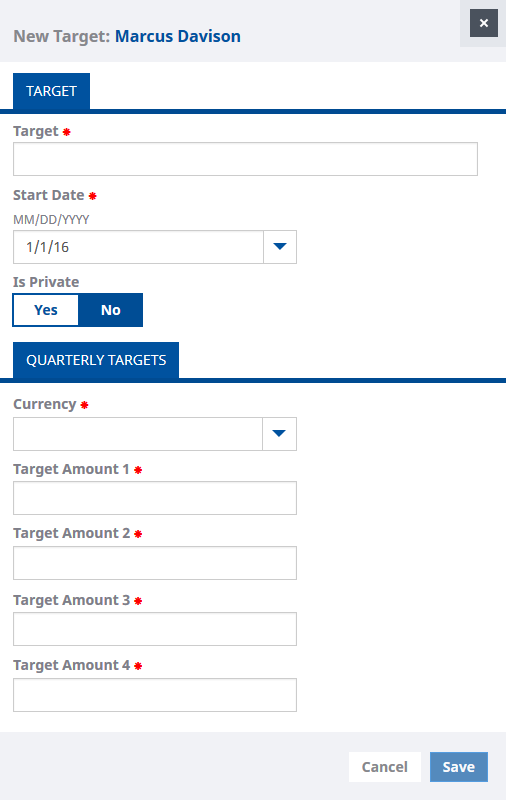
-
Enter the details for the Target:
- You must make entries in all fields.
- If one or more target periods have nil targets, enter zero in each nil target field.
Field What to enter Target A name or short description for the Target. Enter up to 80 characters. Start Date The date you want the Team Member to start working towards this Target. Defaults to the start of the current Target period. Is Private Controls who can see the Target.
Select Yes to make the Target Private to the Team Member, their Manager and the upward reporting chain.
Select No to switch off privacy. The Target is then visible to all, including colleagues, direct reports, and their teams.
-
Enter details to the fields in the Target Amounts section. Target frequency can be Monthly, Quarterly, or Annual depending on the requirements of your organization.
Field What to enter Currency The currency you want to use for the Target. Currency can be the local currency of the Team Member, your organization's reporting currency, or any other currency available to your organization. Target Amount
(for annual Targets)
Target Amount 1 to 4
(for Quarterly Targets)
Target Amount 1 to 12
(for Monthly Targets)
The amount(s) to be achieved by the end of each target period. -
Select Save.
The Target is set to Draft status and displayed on the Targets Detail view.
If the Team Member is not Sage People registered user the Target is set to Active status.