As a Team Member you can review and add comments to Targets that have been assigned to you and activated. You cannot edit the details.
-
In the menu, select the Targets process:
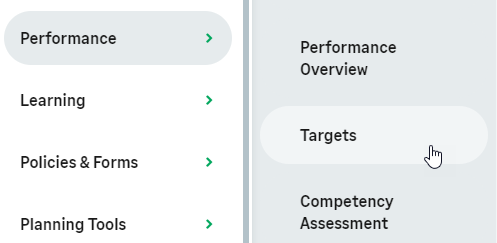
WX displays the Targets page, with the Draft tab selected by default.
-
Select the Active tab:
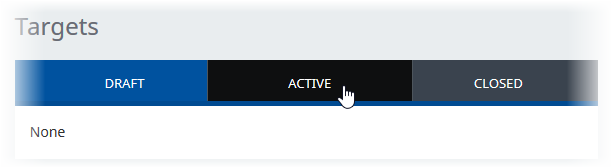
-
For the Target you want to review, select Review:
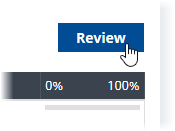
WX displays the Review Target view:
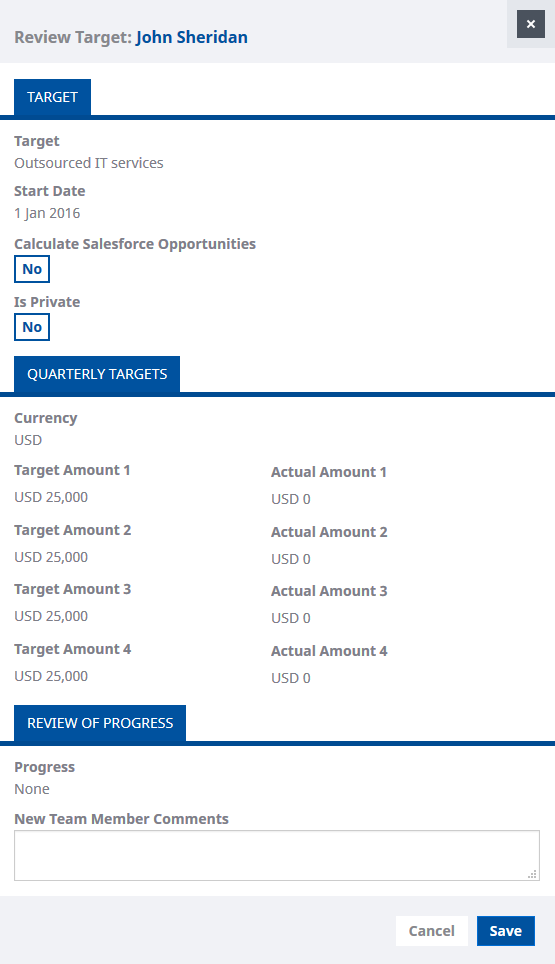
You can enter comments in the Review of Progress section, New Team Member Comments.
The most recently entered previous comments are displayed under Last Team Member Comments:
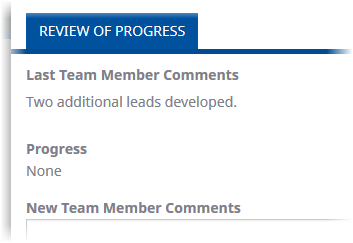
-
Select Save.
The Target remains in Active status.