To add a comment to a Conversation:
-
Enter text in the comment box. When you are finished, select Add Comment.
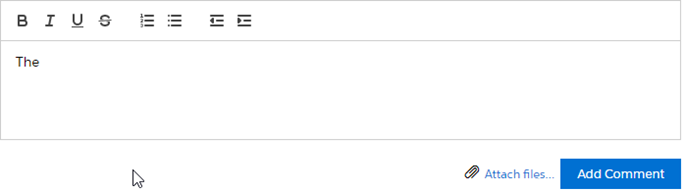
The saved comment appears in the conversation below the comment box.
Comments have a number of formatting options. You can:
- Make selected text bold, italic or underlined
- Put a line through selected text
- Turn lines of text into a bulleted or numbered list
- Change paragraph indenting