Sage People has two different types of objectives for performance management processes: Objectives and Enhanced Objectives. If you are not sure which objectives your organization uses, check out this comparison.
Role: HR Administrator
As an Administrator, you can configure the options available in the Progress picklist when completing an Enhanced Objective review.
In a multi-lingual organization, you can use the standard Salesforce tools to localize the options for all your languages.
By default, the only option available in the picklist is None.
To configure the options:
-
Go to the Enhanced Objective Review object:
-
In Salesforce Lightning Experience, go to Setup > Object Manager, and select the Enhanced Objective Review object.
-
In Salesforce Classic interface, go to Setup > App Setup > Create > Objects, and select the Enhanced Objective Review object.
-
-
Select the Progress field:
-
In Salesforce Lightning Experience, in the left sidebar, select Fields & Relationships, and then select the Progress field.
-
In Salesforce Classic interface, scroll to the Custom Fields & Relationships section, and then select Progress.
Sage People displays the Custom Field Definition Detail page for the Progress field.
-
-
Scroll down to the Values Related list and select New:
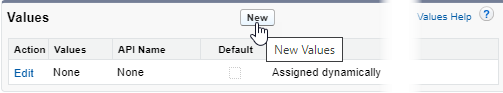
-
On the Add Picklist Values page add your values in the input field. Make sure each value is on its own line, for example:
On trackOff trackCompletedNo longer relevant -
Select Save.
Sage People redisplays the Custom Field Definition Detail page.
If you want to localize your picklist values, follow the steps for translating picklist values.