-
Access your team member's profile using the My Team menu item:
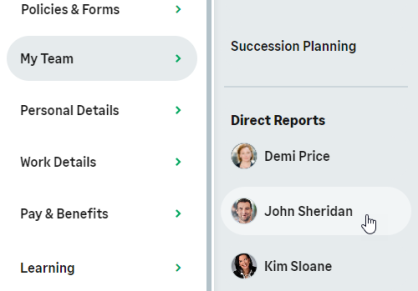
-
On the team member's profile page, select the service that hosts the Targets process and select it from the drop-down menu:
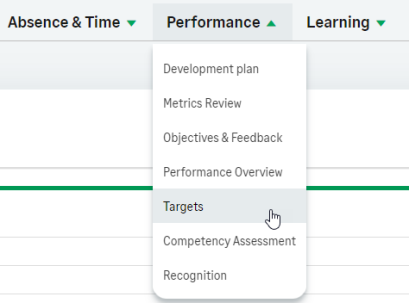
WX displays the Targets Detail view, defaulting to the Draft Targets tab. Select the Active or Closed tabs to display Targets in those categories:
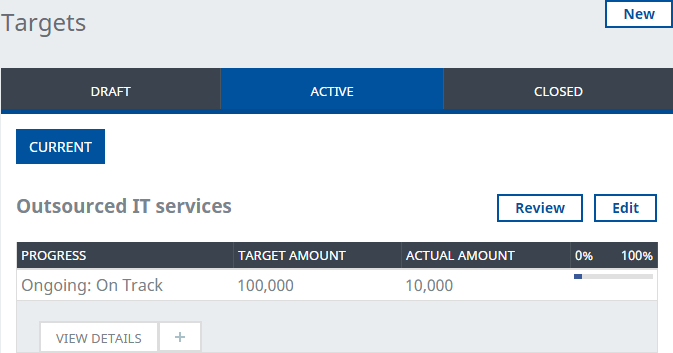
To display full detail for a Target, select View Details:
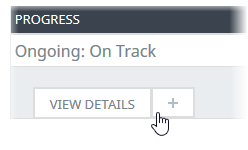
WX displays further detail:
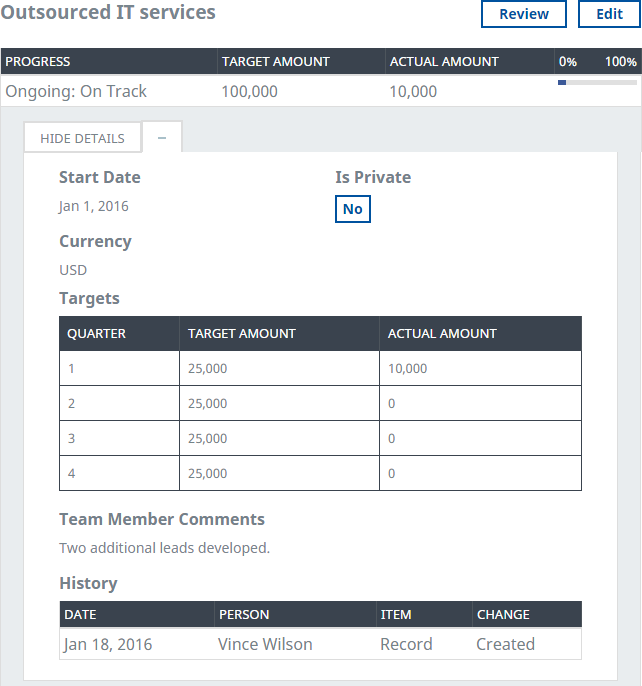
You can: