To delete an account:
-
In the menu, select the Bank Details process:
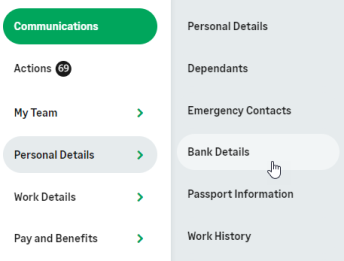
WX displays the Bank Details page:
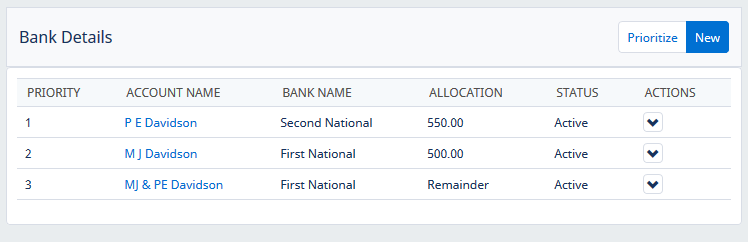
-
In the Actions column for the account you want to delete select the drop down:
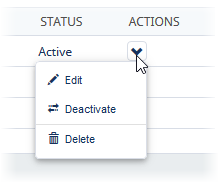
...then select Delete:
You are asked to confirm:
-
Select Delete:
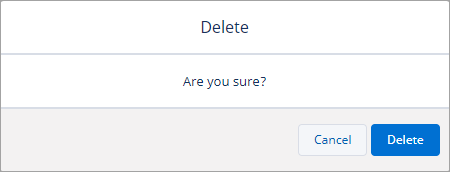
The account is deleted and the Bank Details view displayed.