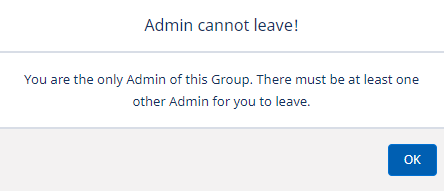Leaving a Group in WX
You can leave a Group where you are a member on the My Groups screen or from the Group details page.
To leave a Group on the My Groups screen:
-
On the Group card, select the down chevron :
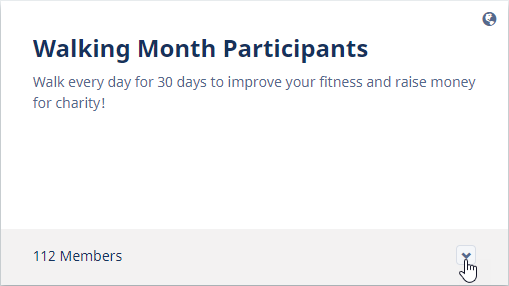
-
Select Leave Group:
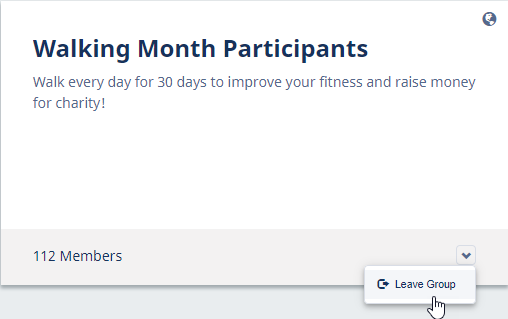
WX displays a confirmation message:
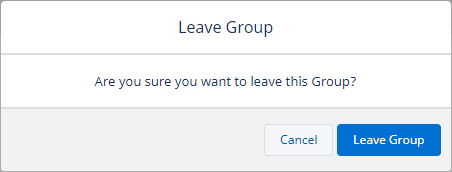
-
Select:
- Leave Group to be removed as a member.
- Cancel to return to the My Groups screen.
To leave a Group from the Group details:
-
On My Groups screen, select the Group card.
-
On Group Details page, select Leave Group:
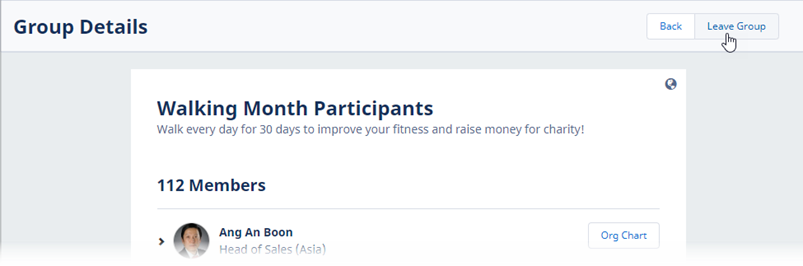
WX displays a confirmation message:
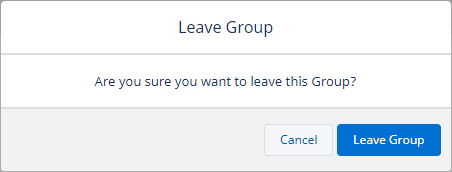
-
Select:
- Leave Group to be removed as a member.
- Cancel to return to the My Groups screen.
To leave a Group from the Members list on the Group details page:
- On My Groups screen, select the Group card.
-
On Group Details page, find yourself on the Members list and select the down chevron next to your details:
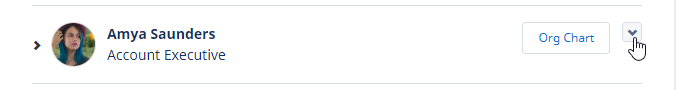
-
Select Leave Group:
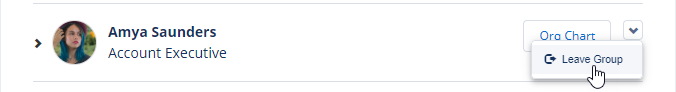
WX displays a confirmation message.
-
Select:
- Leave Group to be removed as a member.
- Cancel to return to the My Groups screen.
If you are the only Administrator in a Group and attempt to leave the Group, WX displays a message advising that you cannot leave the Group unless there is another Administrator.