If somebody using the Feedback features in Sage People Performance Management sends you a request to give feedback about their performance, you receive a email notification.
To respond to the request:
-
In the email notification, select the link to the feedback request.
Sage People displays the external feedback form:
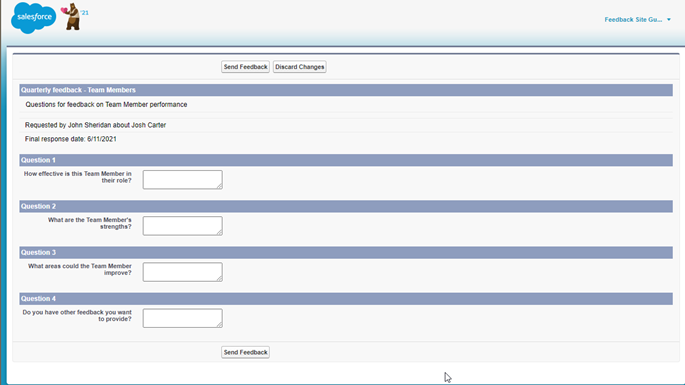
The first section in the form contains the title and description of the feedback request from the requester, and summarizes who requested feedback, and about whom if the requester and the person to give feedback about are not the same person. The first section also provides the last date when you can give feedback to this request.
-
Enter your response to each question on the form.
-
When you have finished giving feedback, select Send Feedback.
Sage People displays a success message.
You can only submit a response once. If you select the link in the email notification again, you can only see the success message, not the form.