Role: Team Member
Role: Manager
Depending on which Performance Management features your organization has enabled, the Conversation feed can include:
- comments added directly to the Conversation. For example, notes on agreed actions in 1-to-1 meetings.
- comments added to Objectives and automatically generated when the status of the Objective changes.
- automatically generated messages about new Feedback requests
You can filter the comments in a Conversation feed:
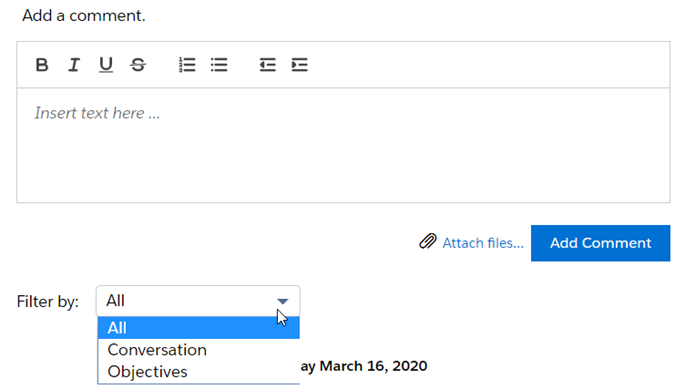
The filters you see depend on the comments in your Conversation feed. The full list of filters includes:
- All: displays all comments in the feed
- Conversation: displays all comments directly added to the Conversation feed
- Objectives: displays all comments added to Objectives and Objective status messages
- Feedback: displays all comments related to Feedback