You can copy templates in Draft and Published status.
Copying a template creates a copy of the original template in Draft status, including new versions of the Manager Review, Self Review, and Additional Details fields as defined for the original. Constraints are not copied. You must associate the constraints you wish to apply to the new template.
To copy a template:
- Select the Performance Review Templates tab.
- On the Template Library Home page, select the template you want to copy.
- On the Template Library Item Detail page, select Clone:
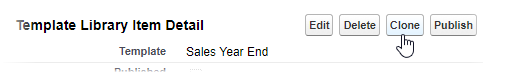
Sage People displays the Performance Review Template Edit page with the template name selected.
- Enter a new name for the copied template. The new name enables you to easily identify the copy.
- Change any of the Manager Review, Self Review, and Additional Details field content you want to use for the new template.
- Select Save to save the new template. The new template includes unique versions of the Manager Review, Self Review, and Additional Details fields, even if you have not changed the field content for the copy.
You can now link constraints to the template. Constraints are not copied as part of the clone operation.