You can delete unused templates in Draft and Published states. An unused template:
- Has no current or previous performance reviews based on it.
- Is not assigned to a policy as the Default Performance Review Template.
You cannot delete a template when it has been used for a performance review that still exists. If you want a delete a template with reviews, all associated reviews must first be deleted.
To delete a template:
- Select the Performance Review Templates tab.
- On the Template Library Home page, select the template you want to delete.
Sage People displays the Template Library Item Detail page.
- Check you have selected the right template, then select Delete:
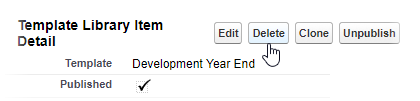
The template is deleted and the Template Library home page redisplayed with the deleted template removed.
Do not delete custom fields from the Performance Review object if they are included in a template used as the basis for one or more performance reviews.
Deleting fields used in performance reviews stops the Performance Review process from working.