A Bank Account must be active before it can receive funds. When you create a new account through WX the account is activated automatically.
Deactivating an account keeps the account details on the system but marks the account as Inactive. Inactive accounts cannot receive funds and are removed from the priority allocation order.
To deactivate an active account:
-
In the menu, select the Bank Details process:
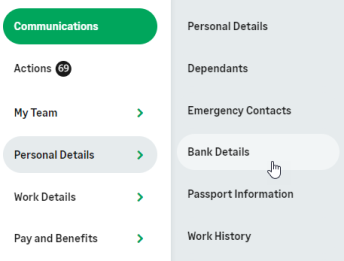
WX displays the Bank Details page:
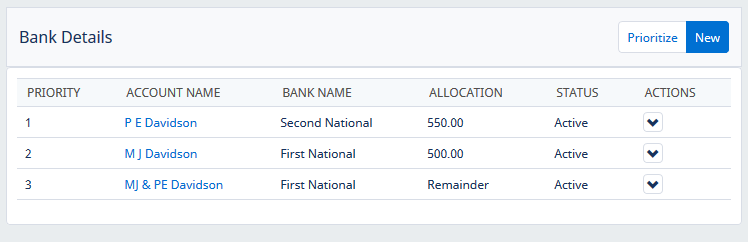
-
In the Actions column for the account you want to deactivate select the drop down, then select Deactivate:
When you activate an inactive account it displays at the bottom of the allocation priority list. Use the Prioritize option to change the allocation order.
When you activate an inactive account it displays at the bottom of the allocation priority list. Use the Prioritize option to change the allocation order.