If the Forms process has been set up to require manager approval for Team Member forms, as a manager you receive an action to approve each form submitted by a member of your team:
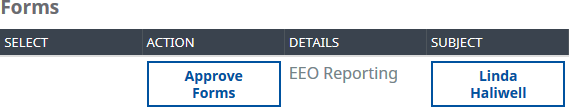
To approve a Form:
-
Select Approve Forms in the Actions list:
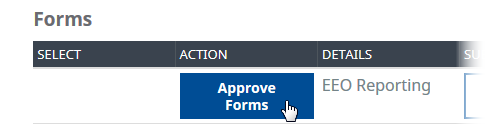
WX displays the submitted form:
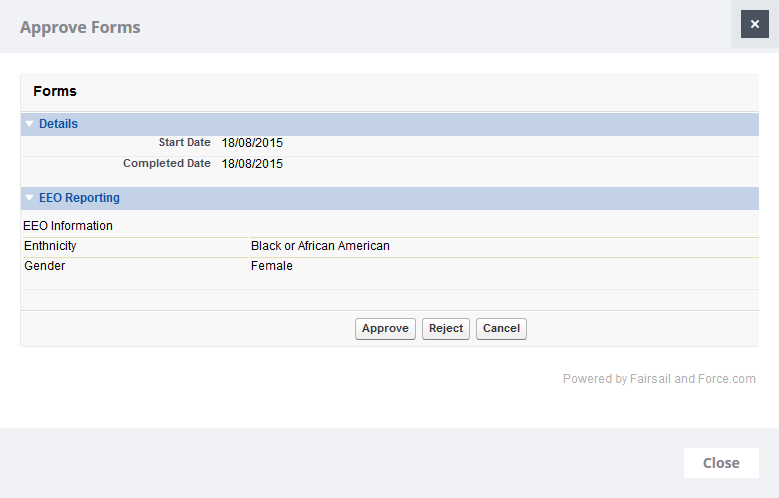
-
Check the form. You can:
-
Approve the form. Select Approve.
The action to approve the form is removed from your Actions list.
-
Reject the form. Select Reject.
The action to approve the Form is removed from your Actions list.
If the form is still required, the Team Member must create and submit a new form.
-
Close the form without taking any action. Select Cancel or Close.
The action to approve the form remains on your Actions list.
-