You can continue to edit forms until you have submitted them. Each edit starts with the form as it was last saved.
-
Navigate to the forms page and select Edit for the form you want to open:
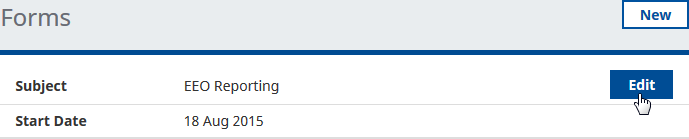
-
Make the changes you want.
-
You can:
-
Complete the form and select Submit.
If the Forms process has been set up to require manager approval for Team Member forms, your manager receives an action to approve the form.
-
Continue completing the form and select Save, then Close.
The form is saved in its partly complete state and is available from your forms page for later completion.
-
Close the form without editing it.
The form remains available from your forms page for later completion.
-