If a team member has a new job or if their existing job description needs amending, create a new job description to define and record what the job entails.
-
Navigate to the team member's profile.
-
Select the Job Description process from the drop-down menu:
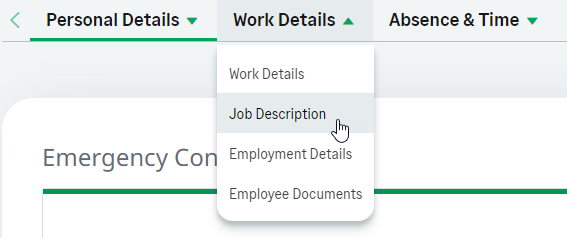
WX displays the Job Description page.
-
On the Detail view select New:

WX displays the New Job Description view:
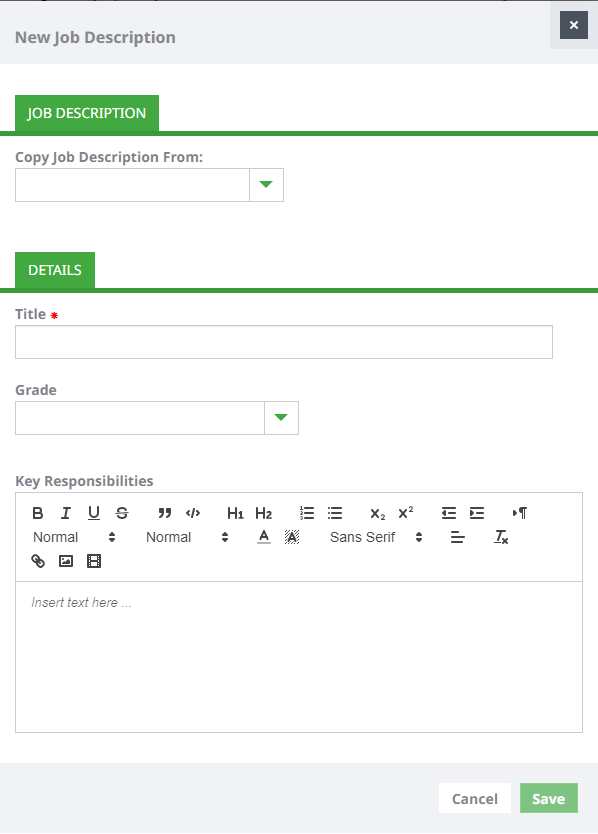
You can base a new job description on:
- The most recent job description for the team member, if there is one.
- A job description from the job description library, entered by the HR manager. You will see a list of all job descriptions in the library. If the team member has a job grade assigned, the list can be limited to job descriptions for that job grade.
- A job description for another Team Member.
- A blank job description.
If the team member has a job description already entered in either Manager Draft or Team Member Draft status then you are taken directly to that draft. A team member cannot have two job descriptions in draft.
-
To copy an existing Job Description, select the Copy Job Description From picklist, and select the Job Description you want to use:
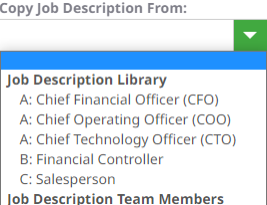
WX copies details from the Job Description held in the library to the Team Member's Job Description.
-
To create a completely new Job Description, enter the following details:
Field What to enter Job Title
A short job title.
Grade
The job grade.
Key Responsibilities
Details of the job responsibilities.
-
Select Save.
WX displays the Job Description Detail view with the newly entered details:
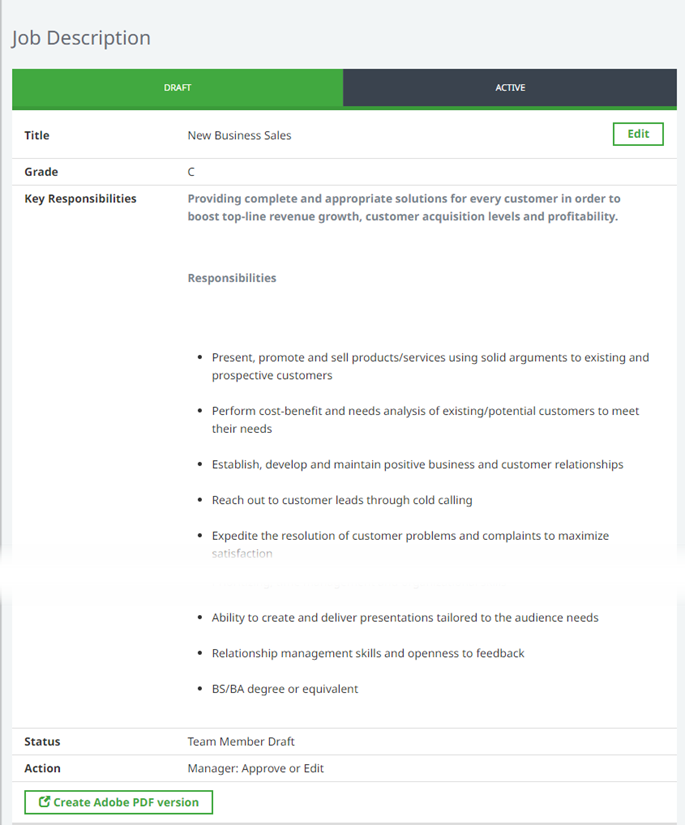
If the manager creates the job description it is set to status Manager Draft. If the team member creates the job description it is set to status Team Member Draft. If the team member is not a Sage People registered user the manager created job description is set directly to status Active.
Select Download PDF to produce a PDF version of the Job Description at any stage of the process.