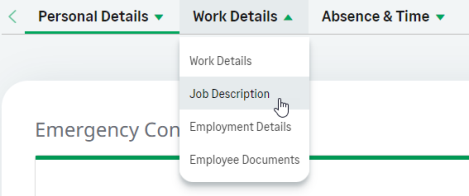The Job Description Process shows your current job description. This is the best place for a team member to view and amend their own job description, or for a manager to view and work on the job description for just one team member.
To view your own Job Description:
In the menu, select the Job Description process:
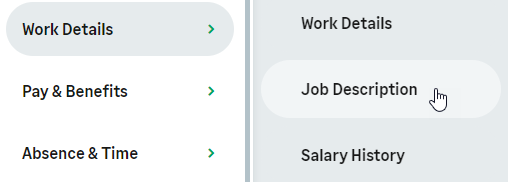
WX displays the Job Description Detail view, categorized as Draft, if still being developed, or Active, if approved:
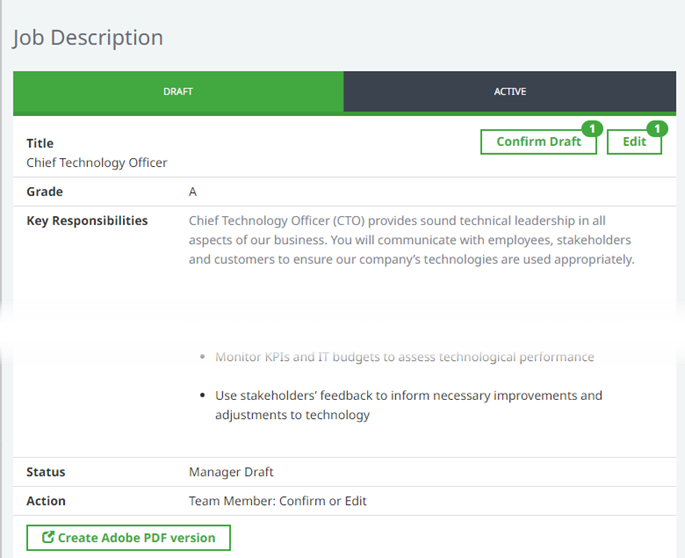
To view a Job Description for a Team Member:
-
Access your team member's profile using the My Team menu item:
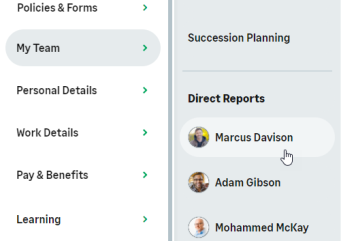
-
On the team member's profile page, select the service that hosts the Job Description process and select it from the drop-down menu: