Salesforce Lightning Experience:

Salesforce Classic interface:

Org Chart enables you to display the Team Member's position in the company in an organization chart. The button is a link to the WX Standard or Classic org chart depending on your organization's settings.
Standard WX org chart:
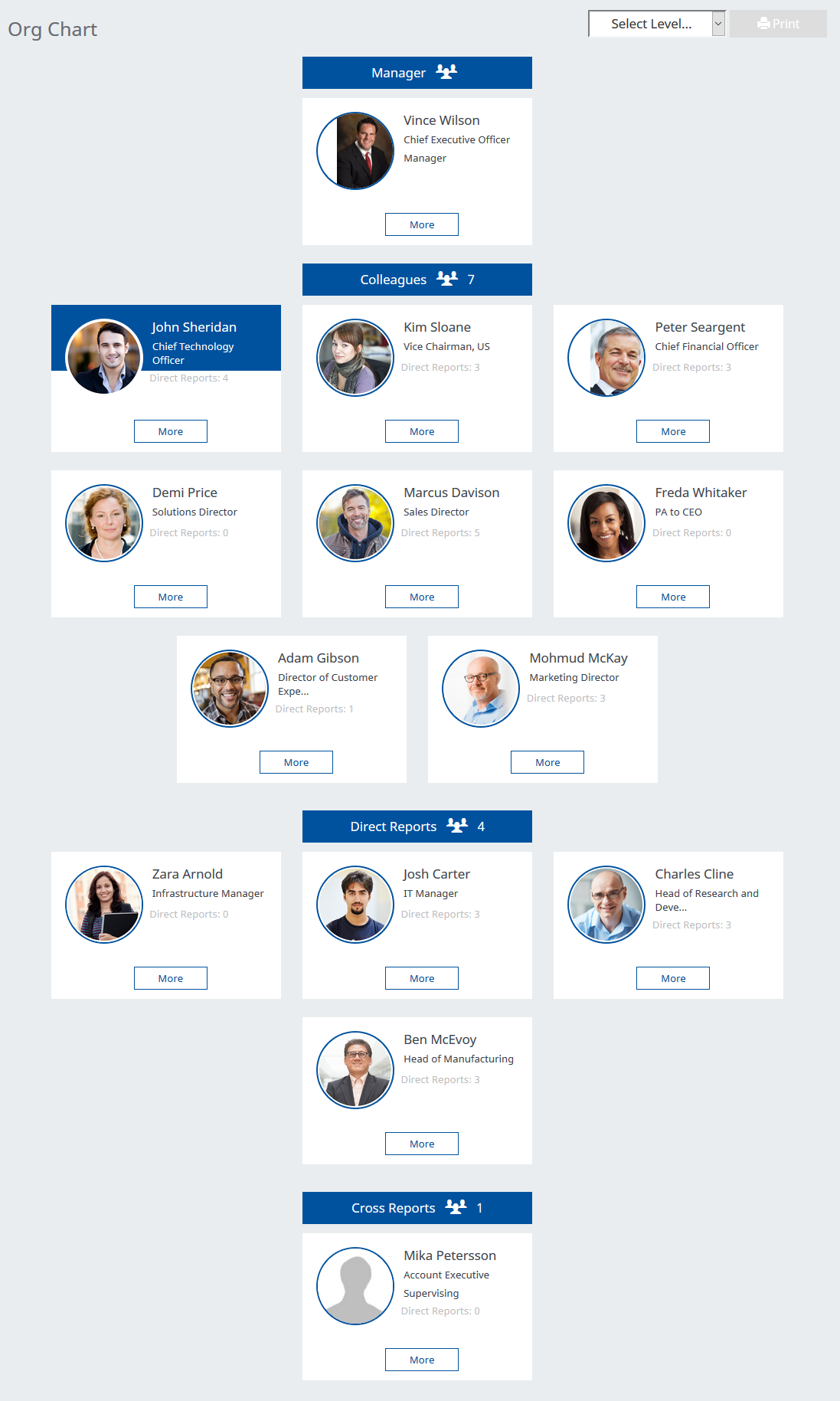
Classic WX org chart:
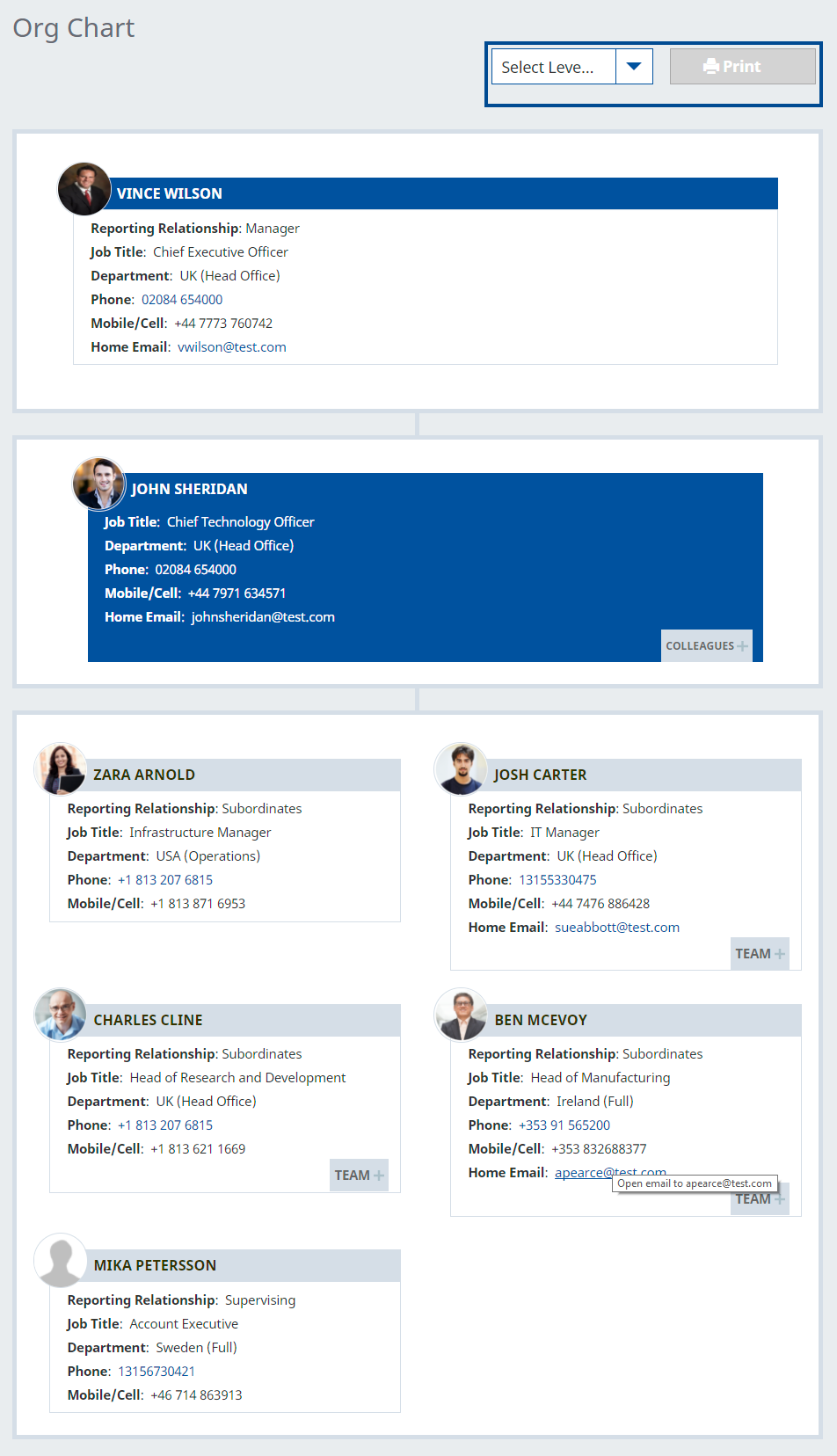
Org charts show current team members. TBA (To Be Announced) Team Members resulting from Team Members who have left are shown only if the leaver was a manager with Team Members who are still employees, and who have not yet been transferred to another manager.
- Select anyone in the org chart to change the focus to that person.
-
To create a print ready version of the org chart, select the number of levels you want the chart to show:
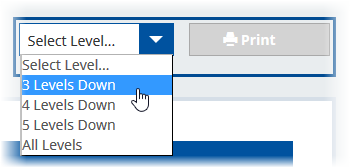
then select Print:
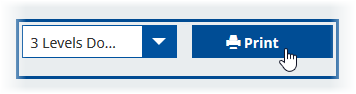
Org Chart printing is intended for smaller organizations where changes to people and reporting structure are relatively infrequent. You will find the online Org Chart, using up to the minute data, more useful in most cases.
There is also a processing limit of 1000 for the number of Team Members per level - If an organizational level contains more than 1000 employees the print view cannot display Team Members below that level.
For more information, refer to Displaying an org chart in WX.