Salesforce Lightning Experience:

Salesforce Classic interface:

Change Position enables you to change a Team Member's job as recorded on Sage People.
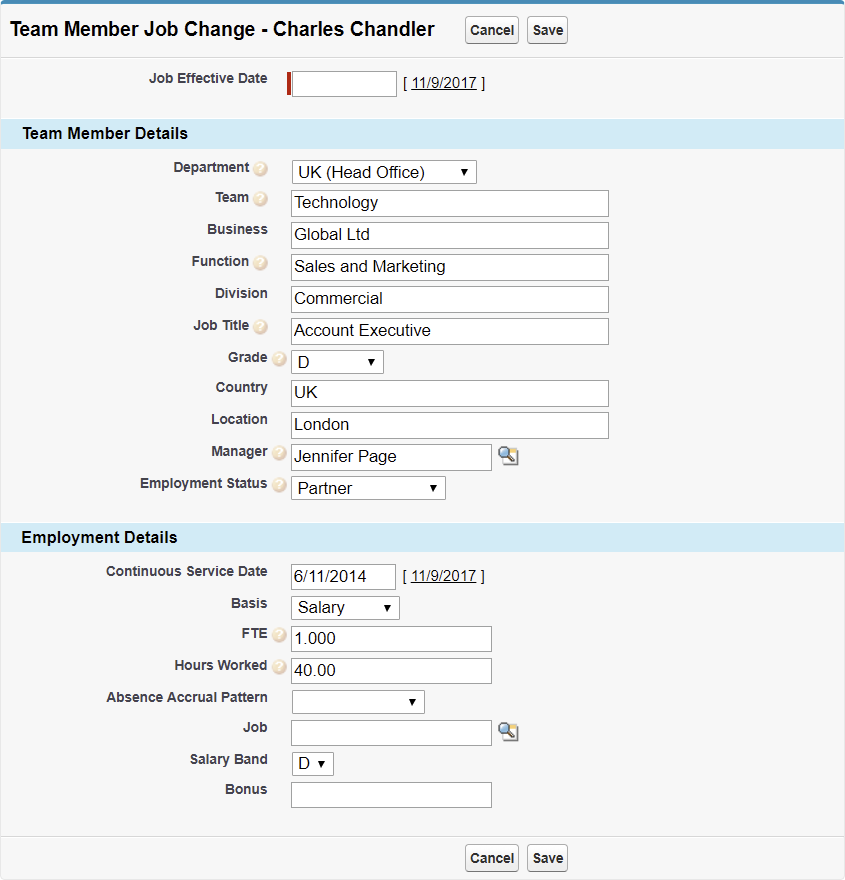
On the Team Member Job Change page:
-
Select the Job Effective Date field and use the date picker to select the start date for the new job.
All job changes must have a Job Effective Date. Dates can be in the past, today, or in the future.
-
Complete any other fields as necessary.
To apply changes stored in a Job Library Item, complete the Job field.
If the Job Library Item is linked to a Job Description, changing the Job field changes the linked Job Description too.
- Select Save.
Fields displayed on the Team Member Job Change page can be configured - ask your Sage People Administrator to modify the Job Change Field Sets on the Team Member and Employment Record objects.