Salesforce Lightning Experience:
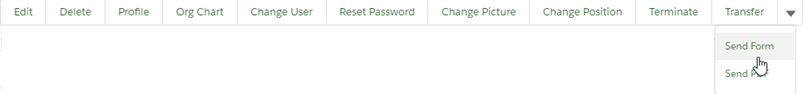
Salesforce Classic interface:

Send Form enables you to send a form created by Sage People to a selected Team Member. Contact Sage People Support to setup the form(s) you need.
-
Select Send Form.
Sage People displays the Send Form page:
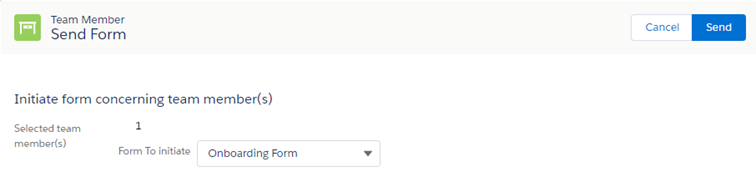
-
In the Form To Initiate field, select the picklist and choose the form you want to send.
-
Select Send.