Performance Overview Detail view includes a Create PDF button at the top of the page.
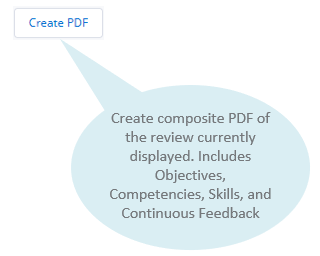
Select Create PDF:
WX produces a composite PDF including:
-
Previous Objectives.
Objectives closed in the previous review period.
-
Competencies
Identifying:
-
Agreed strengths
- Unrealised strengths
- Agreed development areas
- Potential blindspots
-
-
Indicators for each competency
-
Additional details
Such as competency and objective scores
-
Manager and Self Comments on the Performance Review
-
Continuous Feedback
Provided through the review period.
-
Current Objectives
-
Current Competency development goals
-
Current skill development goals