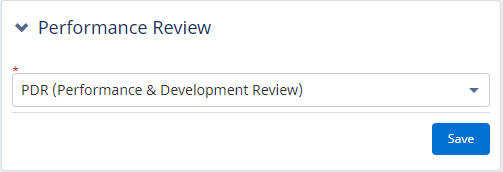If there is no current performance review and you have the necessary permissions, you can create one through Performance Overview.
-
Navigate to the team member's profile.
-
On the team member's profile, select the Performance Overview process from the drop-down menu:
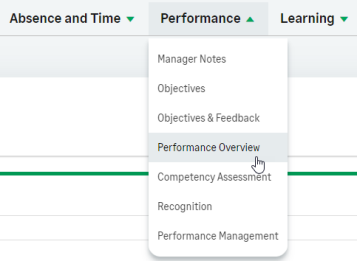
-
Performance Overview displays a prompt to select a performance review template:
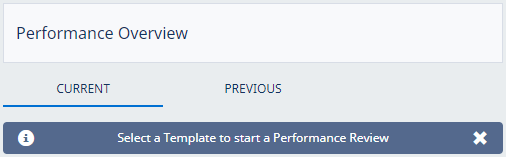
-
In the Performance Review section, select the Template picklist and choose a template, then select Save: