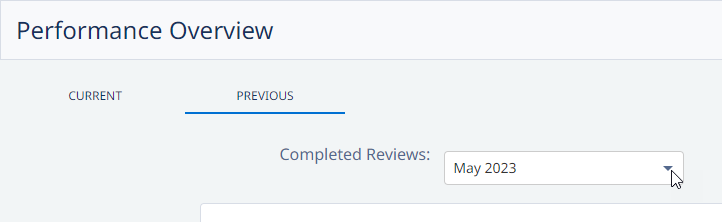To view a summary of your Performance Overview:
In the menu, select the Performance Overview process:
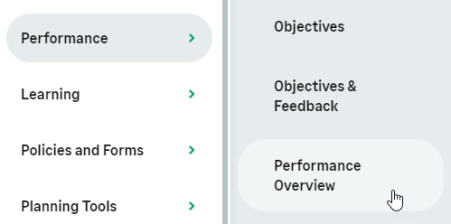
WX displays the Performance Overview page. Configuration depends on how the process has been set up, but can include sections for:
-
Details
Such as Name, Division, Function, Number of direct reports.
-
Objectives
All Objectives applying to the current review period. You can review Objectives in the Performance Overview and link to the Objectives process to execute actions.
If there are no Objectives applying to the current Performance Review period, the Objectives section is not displayed.
-
Performance Review
The current Performance Review. Not displayed for Performance Review Templates that only contain Continuous Feedback.
-
Continuous Feedback
With an option to add feedback.
Sections are displayed if there is content. If there is no current Performance Review and no Objectives or Continuous Feedback, Performance Overview displays Details and the Performance Review sections and enables you to create a new Review.
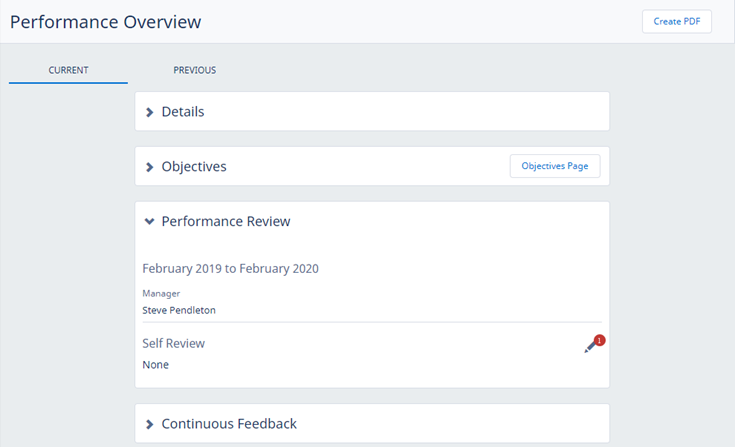
The initial view has the Performance Review section expanded by default and other sections closed. To open a section and display detail, select the title:
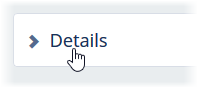
WX opens the section:
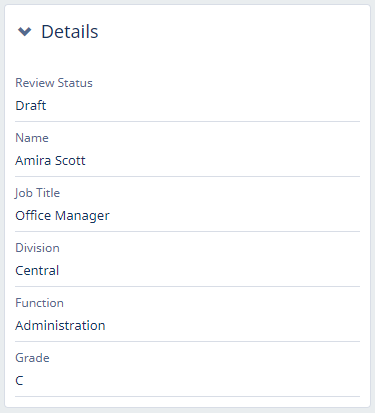
Your view of Performance Overview includes buttons, links, and actions relevant to you and the current status of the sections displayed:
![]()
To view your past performance reviews:
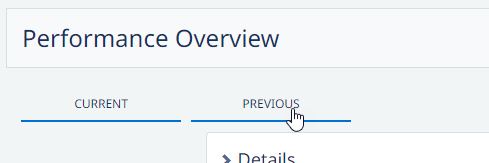
WX displays your most recently completed performance review. To view another past review, select Completed Reviews and then choose the past review you want to view: