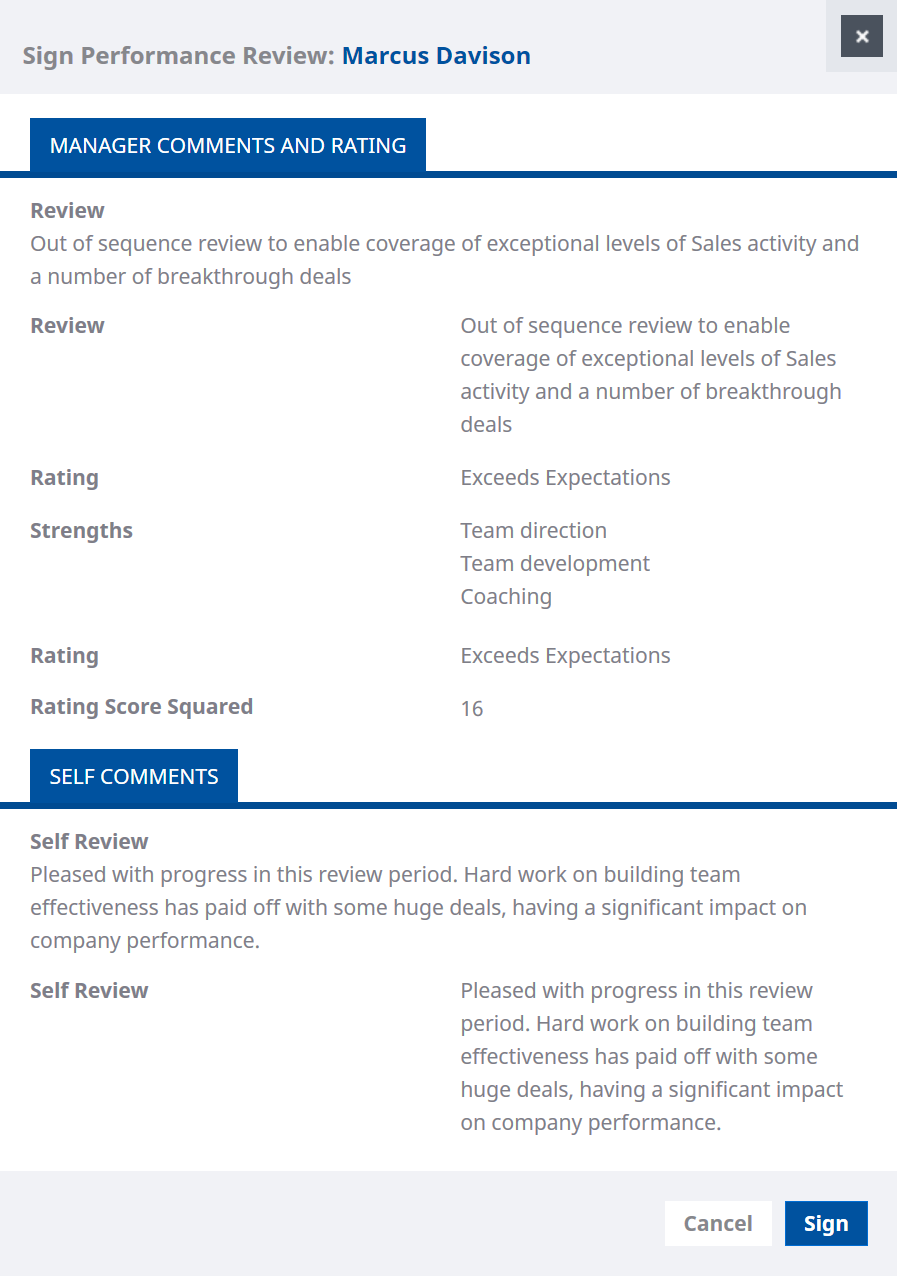Performance reviews in Revealed status have been entered by the manager, sent for approval by HR if that is a requirement in your organization, and revealed to the team member.
Typically, the manager cannot edit a performance review after it has been revealed. Your HR manager or administrator has access to a policy setting to enable editing after reveal, if required by your organization.
The manager now holds the performance review meeting with the team member. After the meeting the performance review is signed by the manager. If there is a self performance review then the performance review cannot be signed by the manager until:
- The self performance review has been revealed to the manager
- The self performance review has been signed by the team member.
When these conditions are met the manager can sign the performance review.
The manager receives an action to sign the review:
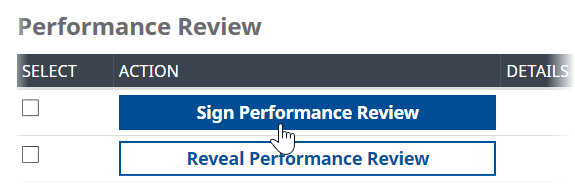
Select Sign Performance Review to display the detail of the review for signature:
To complete the review, select Sign.
The review status changes to Completed without further confirmation.
Alternatively, you can navigate to the Detail View by selecting the Performance Review process for the Team Member, then select Sign. You are asked to confirm:
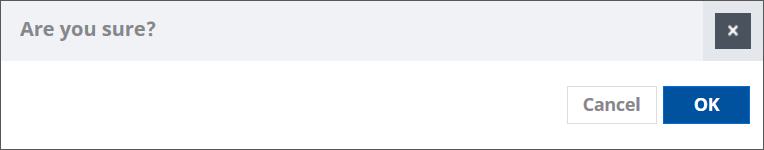
Select OK.
The review status changes to Completed.