A self performance review in Revealed status is one that has been entered and revealed by the team member. Typically, the team member cannot edit a self performance review after it has been revealed. If your organization wants to allow self performance reviews to be edited after they have been revealed, your HR manager or administrator has access to a policy setting to enable edit after reveal.
As the team member, you are now ready for the performance review meeting with your manager. The review meeting is the most important part of the performance review process. By making your own notes you will be well prepared for it.
After the meeting you must sign the performance review before the manager can sign. You are not necessarily signing that you agree with your manager, although that is preferable. You are signing to acknowledge that the performance review has taken place. You do have an opportunity to add a final comment before you sign. The manager cannot add any further comments to the performance review.
To sign the performance review:
-
On the Performance Review Detail view, select Sign:
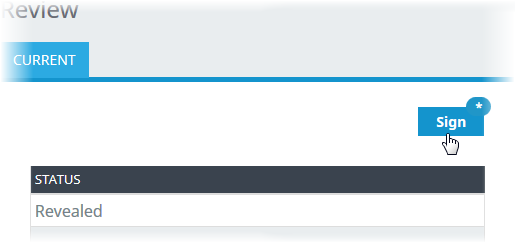
-
You are asked to make a final comment on the review; the comment can be anything that you want to be taken into account in the review that has not already been entered by you or your manager:
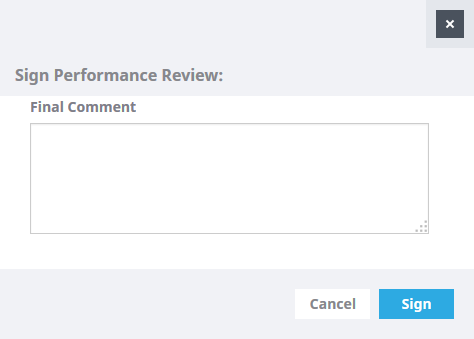
-
When you have entered your final comment, select Sign.
The performance review goes to Completed status.