To view a summary of your Performance Review:
In the menu, select the Performance Review process:
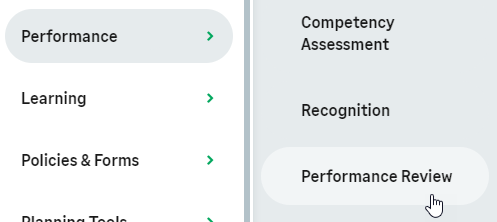
WX displays the Performance Review page with the Reviews categorized as Current and Previous:
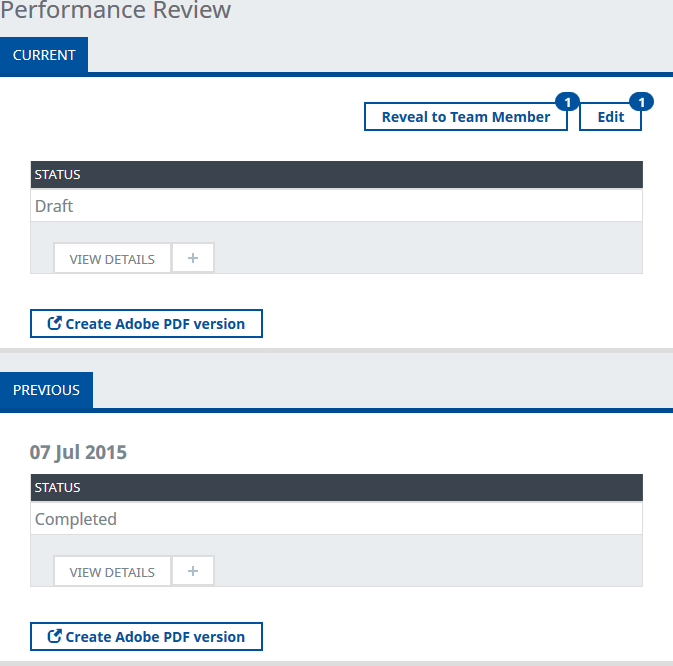
- The Performance Review Detail view includes buttons enabling you to edit an uncompleted Review or progress it to the next stage.
- Select View Details to drill down.
Additional Details section is only available for current Performance Reviews. It is not displayed for your previous reviews.
- Select Create Adobe PDF version to produce a PDF version of the Performance Review. The PDF includes objectives for the Team Member - current objectives and those closed within the last business year.