Translating tab and object names in the HR Manager portal are handled separately from other labels, using the Renaming Tab Names and Labels process rather than Translation Workbench. Modifying the tab name also changes the object's display name and the label on the records in the HR Manager portal.
If you rename a tab name, you still need to use Translation Workbench to translate or override any other occurrences of the same label. For example, if you want to rename the Sage People Team Members tab to Colleagues tab, you may also want to update field labels and help text used elsewhere in Sage People where "Team Member" occurs.
You cannot change a tab name to a value that exactly matches a Salesforce standard tab name in the selected language.
To customize or localize a tab name:
-
Go to Rename Tabs and Labels:
-
in Salesforce Lightning Experience, Setup > Platform Tools > User Interface > Rename Tabs and Labels
-
in Salesforce Classic interface, go to Setup > App Setup > Customize > Tab Names and Labels > Rename Tabs and Labels
Sage People displays the Rename Tabs and Labels page.
-
- In the Select Language picklist, select the language in which you want to rename a tab name.
-
In the Custom Tabs section, select Edit next to the Tab Name you want to rename.
Sage People displays the tab name in edit mode. The fields available depend on the language. For example:
-
If you select English, the fields include Record Name (or Record Number), Singular, Plural, and Starts with vowel sound checkbox:
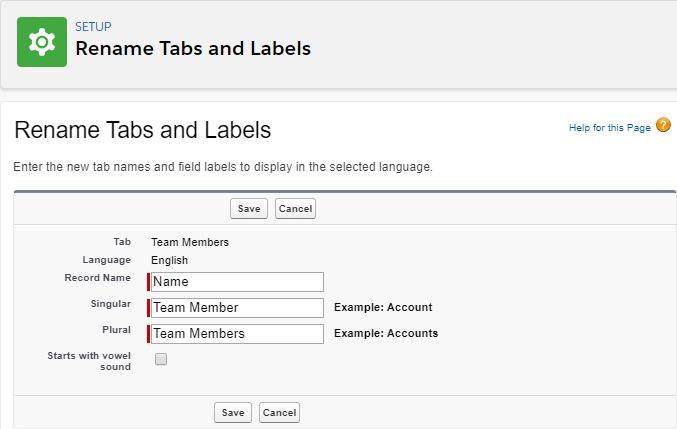
-
If you select a language where nouns decline for cases, the fields include the singular and plural form for each case. Additional fields are available if:
-
the indefinite and definite forms are different (in Scandinavian languages, for example)
-
the nouns decline for person in addition to the case (in Turkish and Finnish, for example)
-
the nouns decline to indicate possession (in Turkish and Finnish, for example)
-
the definite article is different depending on the word's grammatical gender (in German, Russian, and others, for example)
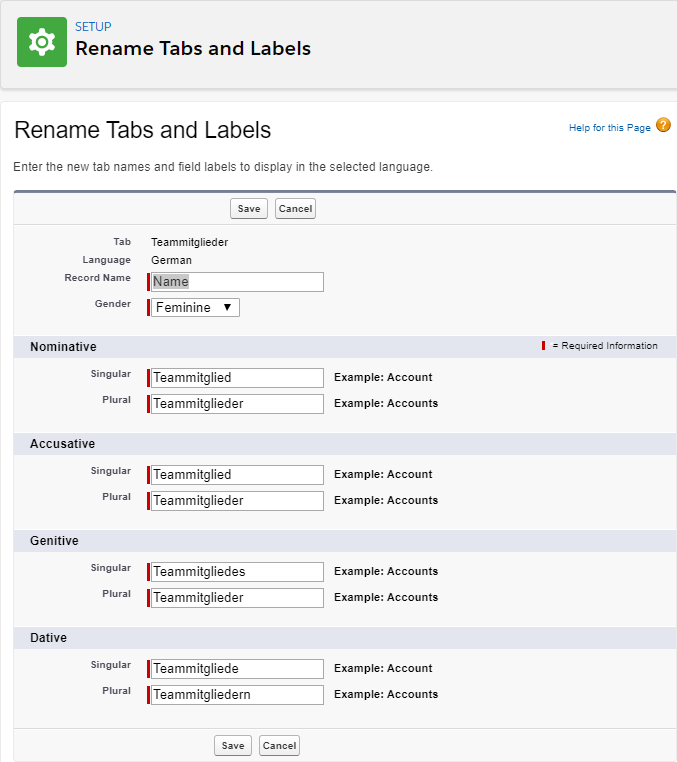
-
-
If you select a language such as Japanese, Korean, Chinese (Simplified) without separate singular and plural forms, the fields include Record Name (or Record Number) and Name:
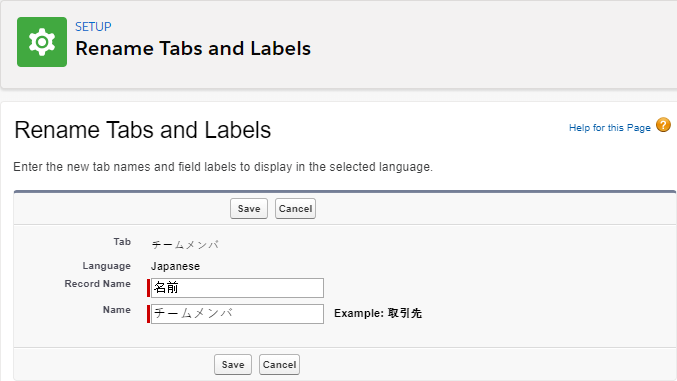
-
-
Enter the tab name you want to use for the language in the available fields, then select Save.
Sage People redisplays the list of tabs and applies the changes you made. It may take some time before the new tab name is shown in the HR Manager portal user interface.