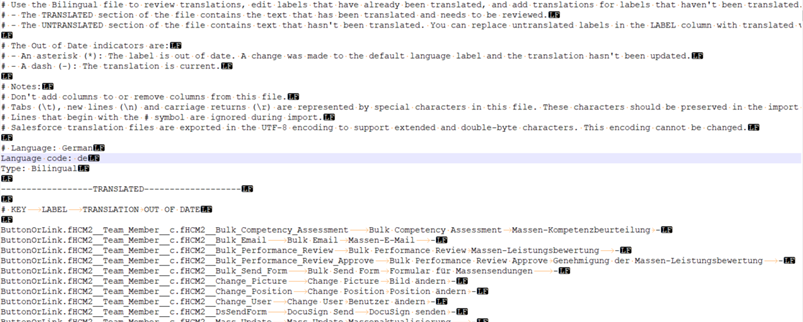Salesforce Translation File (STF) is a UTF-8 encoded plain text file where the label identifier (key) and the label text or its translation are separated by tab characters. The file header identifies the language.
Open STF files in a plain text editor that respects the UTF-8 encoding and does not change the file structure. The screenshots in this section show the files in Notepad++ with the Show All Characters setting switched on, which makes the tab characters and line endings visible.
The Source and Outdated and untranslated files look very similar: they have a header section specifying the language followed by the key and label pairs:
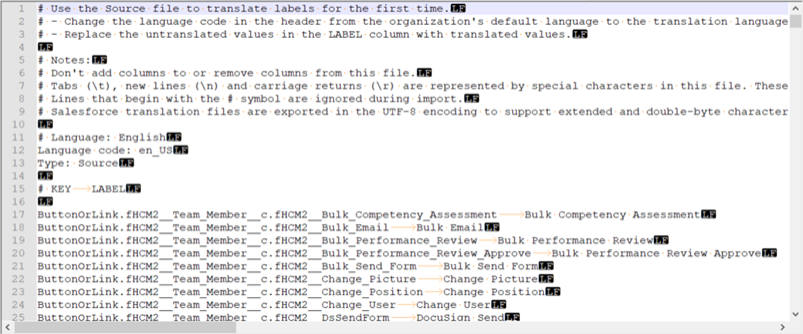
Lines starting with a # are comments and are ignored in processing. You can delete comment lines, including the standard information about the file structure and encoding, or add your own comments, for example if you want to add information to your translators.
Keys are label IDs and Labels contain the label source text or its translation.
The bilingual file has two main sections: Translated and Untranslated. The Untranslated section looks very similar to the content of Source and Outdated and untranslated files. The rows in the Translated section contain the keys, source labels, translated labels and if appropriate, a marker for out-of-date translations where the source label has been changed after being translated. Values on the rows are separated by tabs.