Changing a Group's Access Type in WX
Introduced in the self service pilot, a Group's access level determines who can see the Group in WX. A Private Group is only visible to its members, a Public Group can be seen by all Team Members in your organization.
By default, all new Groups and Groups that existed prior to the introduction of the access types are set to Private. You can change the access type in Group Details.
- On My Groups screen, select the Group.
-
On the Group Details page, select Edit.
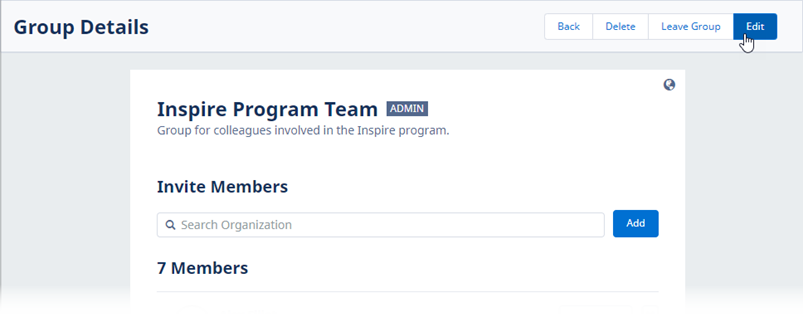
WX displays the Group Details Edit page. Access Type radio buttons display the current access:
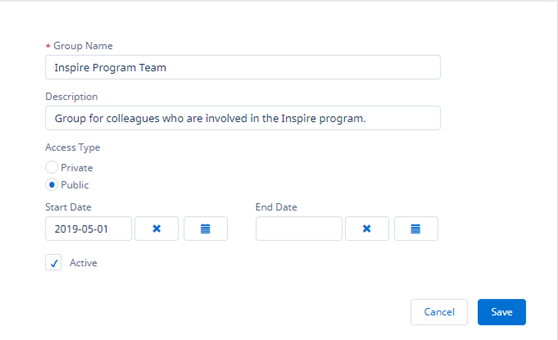
-
Select:
- Private to restrict the Group's visibility to its members only.
- Public to make the Group visible to all Team Members.
-
Select Save.
WX redisplays the Group Details page.