- On My Groups screen, select the Group you want to maintain.
-
Select Edit:
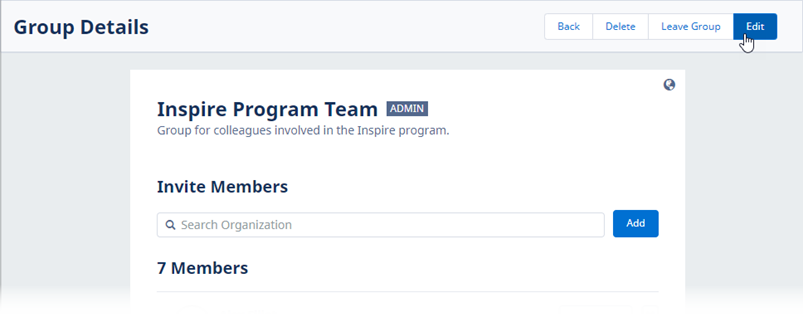
-
Make the changes you want to the Group Details. You can edit:
- Group Name
- Description
- Access Type
- Start Date and End Date
You can also deactivate an active Group.
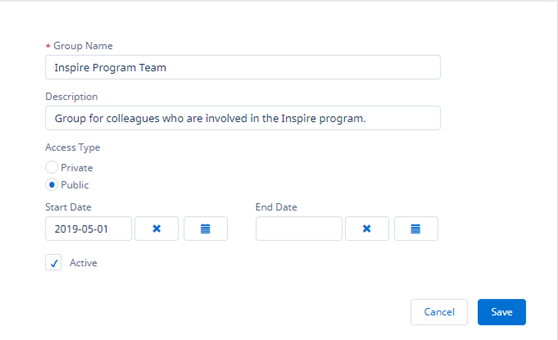
-
When you have finished your changes, select Save.
WX displays the Group Details page.