Deleting a Group in WX
To delete a group:
on My Groups screen, select the down chevron and then Delete Group:
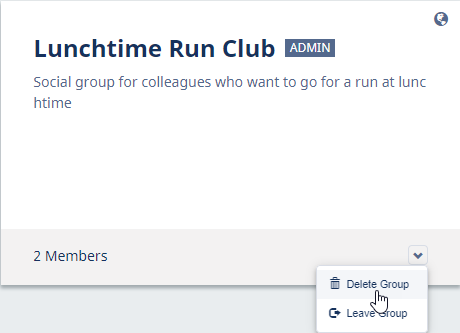
OR
on My Groups screen, select the Group you want to delete and in Group Details, Delete:
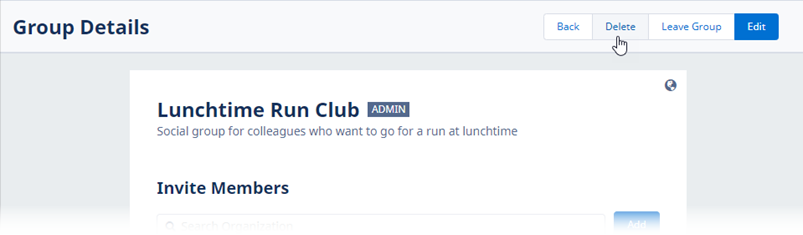
WX displays a confirmation message:
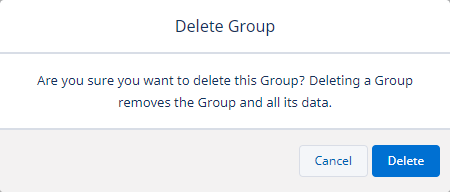
Select:
- Delete to remove the Group.
- Cancel to return to My Groups or Group Details.