Removing a Team Member from a Group in WX
- On My Groups screen, select the Group where you want to remove a member.
-
Select the down chevron on the right to the Group member who you want to remove:
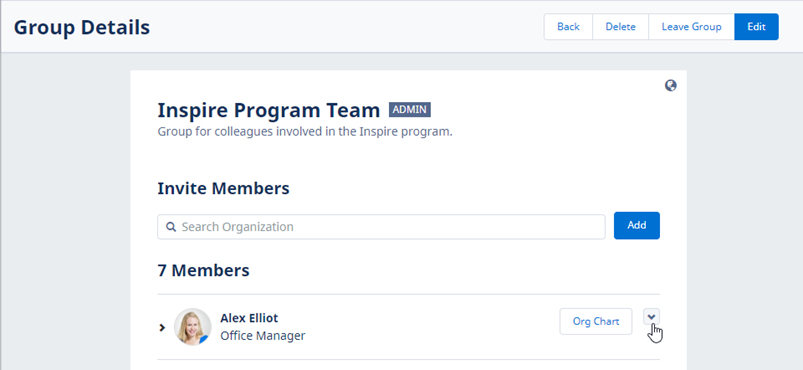
-
Select Remove from Group:
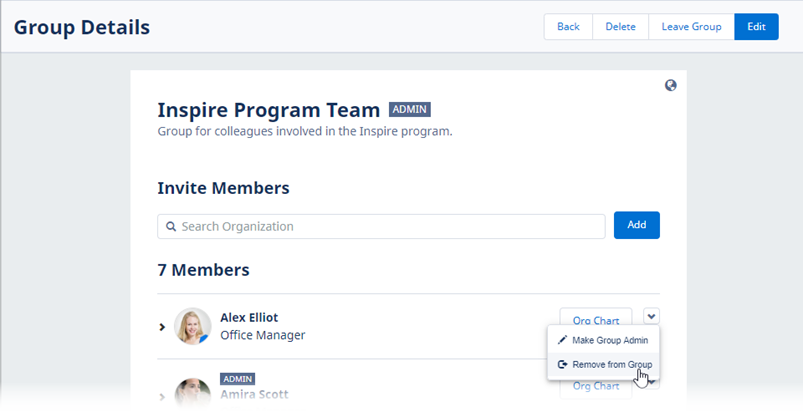
WX asks you to confirm you want to remove the member.
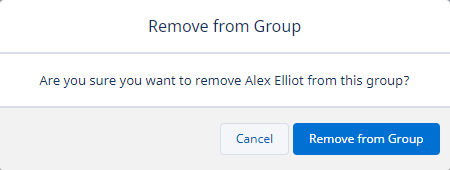
-
Select:
- Remove from Group to remove the member. WX removes the member and refreshes the Member list.
- Cancel to return to Group Details page.