Making a Group Member an Administrator in WX
As a Group Administrator, you can give Admin permissions to other Group members. Giving Admin status to a Group member grants them all the same permissions as you have as a Group Administrator: they can add and remove Group members, edit the Group details, give and remove Admin permissions and delete the Group in WX.
To make a Group member an Administrator:
-
On My Groups, select the Group card.
WX displays the Group details.
-
On the Member list, select the down chevron next to the Group member you want to make an Administrator:
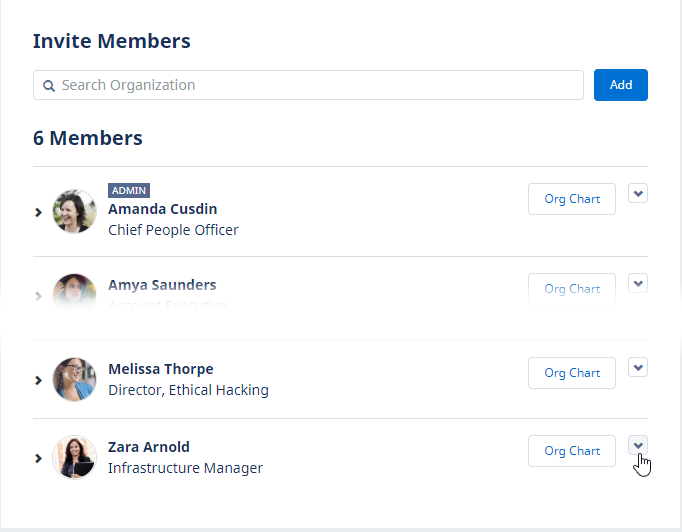
-
Select Make Group Admin:

WX displays a confirmation message:
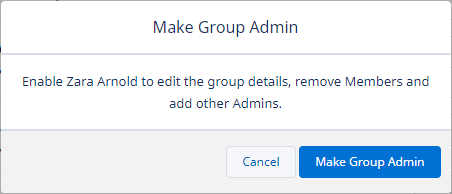
-
Select:
- Make Group Admin to confirm the Group member as Administrator.
- Cancel to return to Group details.