Approve an objective
Sage People has two different types of objectives for performance management processes: Objectives and Enhanced Objectives. If you are not sure which objectives your organization uses, check out this comparison.
Role: Manager
If your organization uses confirmation and approval for objectives before they can be activated, as a manager you need to approve objectives created by your team members. Objectives created by you may also need confirmation if the team member edits your draft objective.
-
From your Actions page, find the Approve Objective action for the team member:
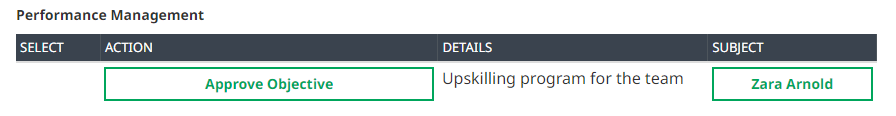
WX displays the team member's performance page with the objective details open.
-
Review the objective details. You can:
-
Edit the objective if you want to update the details. When you save the changes, the objective status changes to Manager Draft and the objective is passed to the team member for confirmation.
-
Select Approve and Activate to accept the objective and change its status to Active:
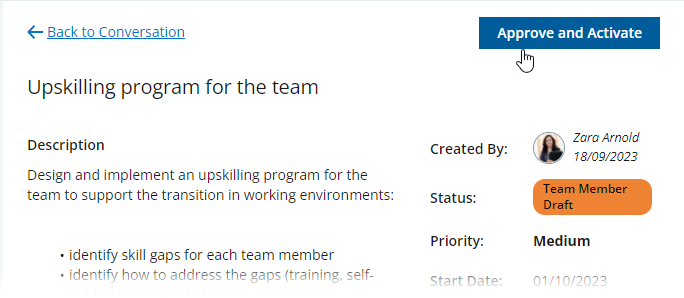
WX displays the objective on the team member's performance page, sends an email notification to the team member, and adds a reveal update to your Conversation with the team member.
-