Sage People has two different types of objectives for performance management processes: Objectives and Enhanced Objectives. If you are not sure which objectives your organization uses, check out this comparison.
Role: Team Member
Role: Manager
When you create an objective, you have the option to save it as a draft. A draft objective is only visible to its creator.
You can reveal a draft objective to make it active and visible to others:
- If you created an objective for yourself, revealing it makes the objective visible to your manager.
- If you created an objective for your direct or cross report, revealing it makes it visible to the team member in question.
Configuration options are available for your organization to add a confirmation and approval stage before an objective can become action. If these options are used, revealing an objective starts the confirmation and approval stage:
-
If you created an objective for yourself, revealing it sets the Team Member Draft status and passes it to your manager for their approval.
-
If you created an objective for your direct or cross report, revealing it sets the Manager Draft status and passes it to the team member in question for their confirmation.
Objectives in the Manager Draft and Team Member Draft states are visible to both the team member and the manager.
After an objective has been revealed and becomes active, you can no longer delete it.
To reveal an objective:
-
Select the draft objective:
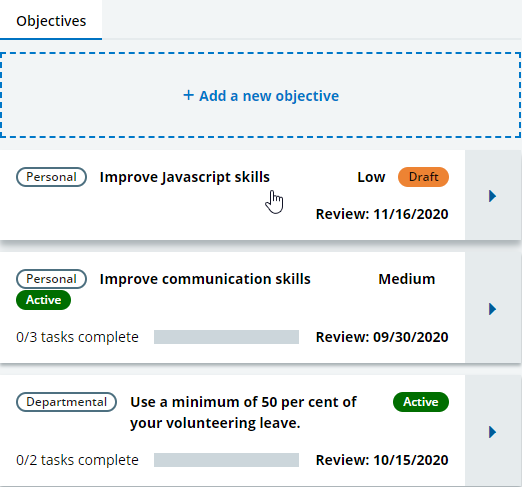
Sage People displays the objective details.
-
In the top right corner, select:
-
Reveal:
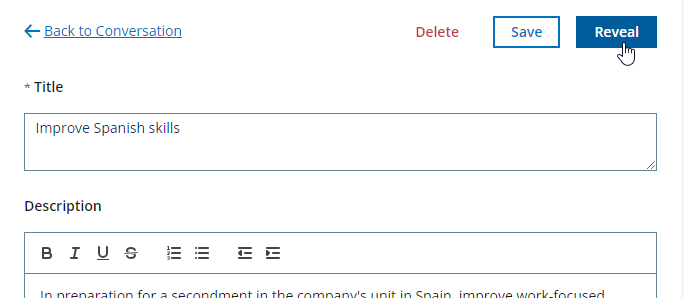
Sage People refreshes the objective list and redisplays the revealed objective. The objective is now in the Manager Draft or Team Member Draft status, and needs to be confirmed or approved.
-
Activate and Reveal:
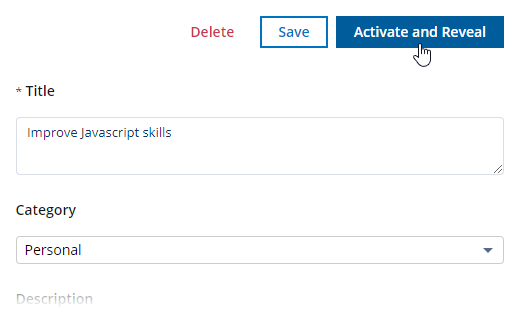
Sage People displays a confirmation message. Select Activate and Reveal.
Sage People refreshes the objective list and redisplays the revealed objective. The person to whom the objective was revealed receives an email notification. The reveal is also added as a comment to the Conversation.
-