Sage People has two different types of objectives for performance management processes: Objectives and Enhanced Objectives. If you are not sure which objectives your organization uses, check out this comparison.
Role: Team Member
Role: Manager
You can update the watchers of an enhanced objective:
- Select the objective where you want to update watchers.
-
In the objective details, under Who can see this objective? select +.
Sage People displays the Manage Watchers screen:
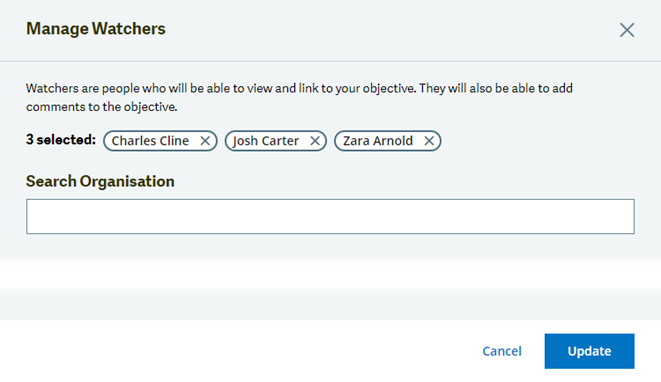
-
You can:
- Use search to find and add new watchers.
-
Select the x next to a team member's name to remove them as a watcher:
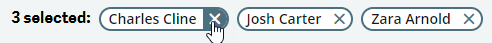
- When you have completed your changes, select Update.