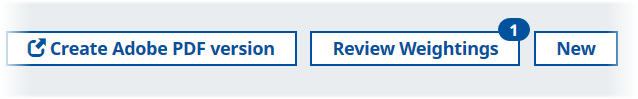Sage People has two different types of objectives for performance management processes: Objectives and Enhanced Objectives. If you are not sure which objectives your organization uses, check out this comparison.
An Objective can carry a weighting as a percentage score to indicate relative importance: objectives regarded as more difficult or more important can carry a higher weighting score than those which are easier or of lower importance. Objective weightings are set when creating a new Objective, and can be viewed for a single Objective on the Objective Details view.
To see all the weightings given to your own Objectives on a single view, or to view and edit weightings for one of your Team Members:
In the Objective Detail view, select Review Weightings:

For your own Objectives, WX displays a read-only view:
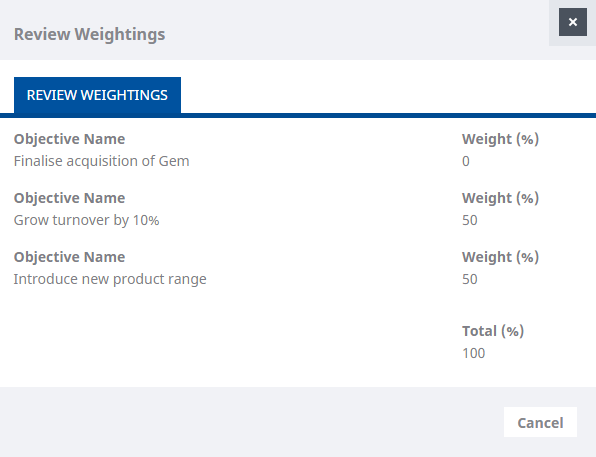
For your Team Members' Objectives, the view is editable:
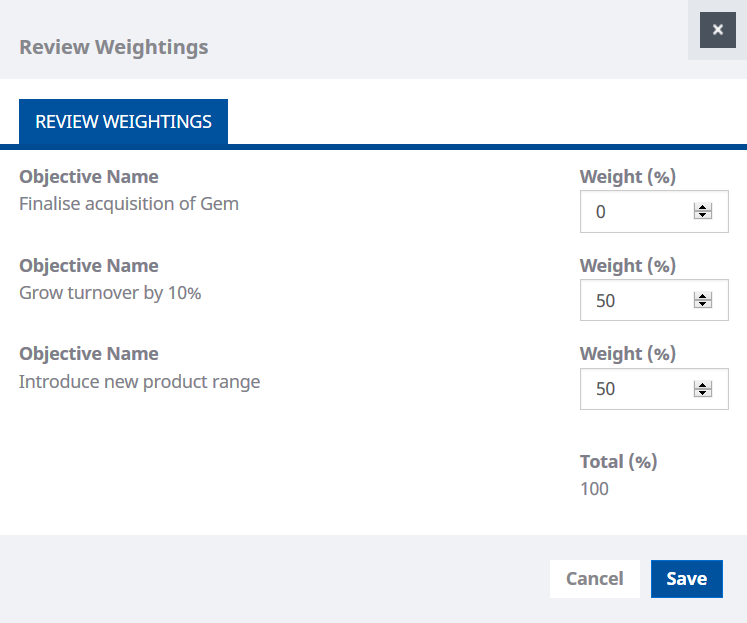
Adjust the weights using the spin buttons or by entering a new value.
Total must be less than or equal to 100%. If it is more, a warning message is displayed and you cannot Save.
If a new Objective is added which takes the Total weighting for one of your Team Members over 100%, you receive an action to review the weightings and the Review Weightings button displays a badge: