Sage People has two different types of objectives for performance management processes: Objectives and Enhanced Objectives. If you are not sure which objectives your organization uses, check out this comparison.
-
Navigate to the team member's profile.
-
On the team member's profile page, select the service that hosts the Objectives process and select it from the drop-down menu.
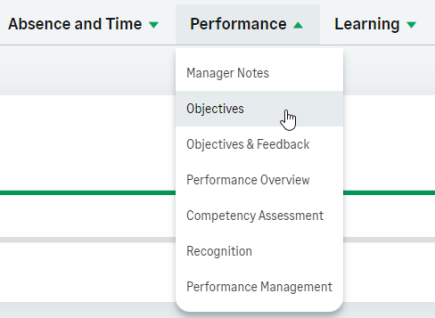
The Objectives page for the team member is displayed.