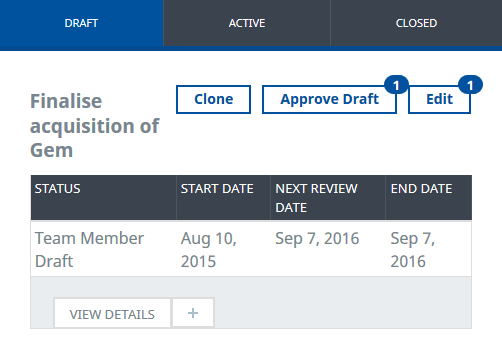Sage People has two different types of objectives for performance management processes: Objectives and Enhanced Objectives. If you are not sure which objectives your organization uses, check out this comparison.
To display all current objectives for your team:
In the menu, select the process that hosts the Objectives process, and in the Team section, select the process:
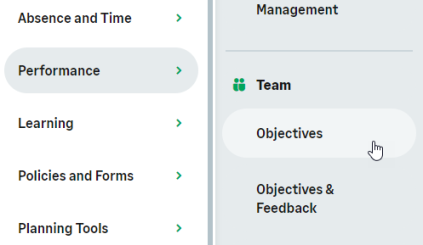
WX displays the Objectives Team page with tabs for you and your team. The Team tab includes a badge showing the total number of outstanding Objective-related actions for your Team Members:
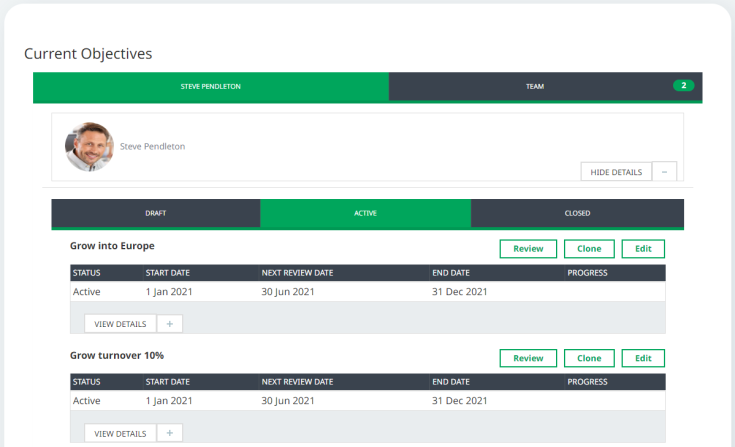
Select the Team tab.
WX displays your team. Team Members with outstanding actions for their Objectives display badges indicating the number of actions:
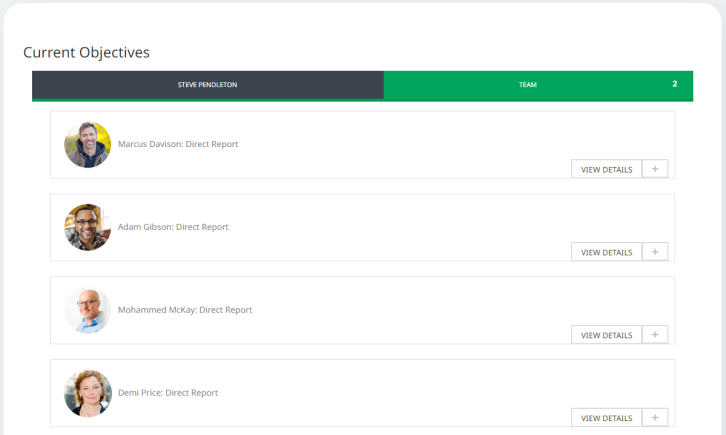
Select View Details for a Team Member to see their Objectives. You can select multiple Team Member Details to view Objectives for all or part of your team in one display.
The Detail display for each Team Member includes outstanding actions and the Clone option: