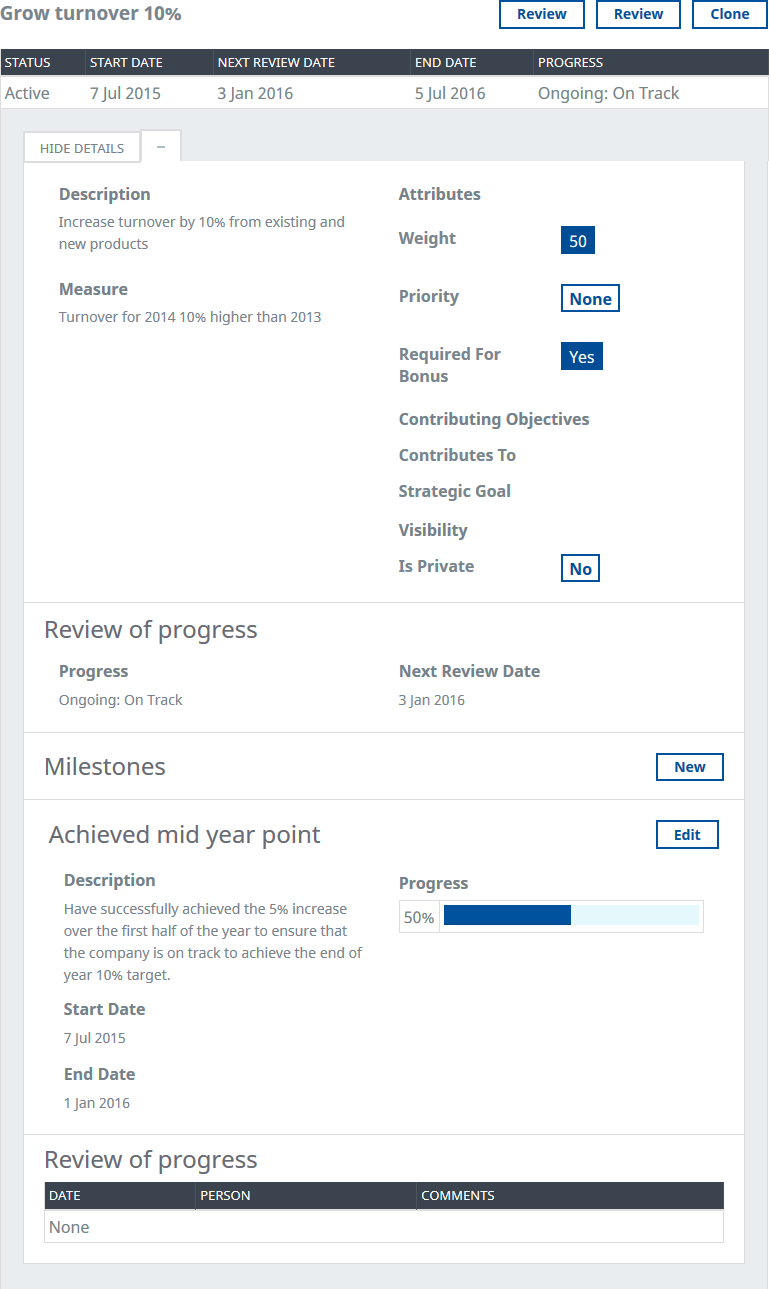Sage People has two different types of objectives for performance management processes: Objectives and Enhanced Objectives. If you are not sure which objectives your organization uses, check out this comparison.
To view a summary of your Objectives:
In the menu, select the Objectives process:
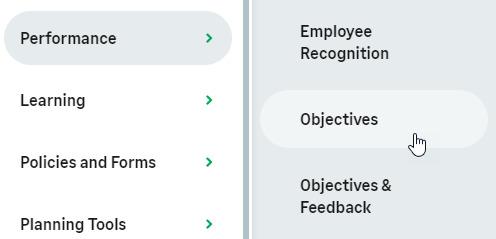
WX displays the Objectives page with objectives categorized as Draft, Active, or Closed, and defaulting to the Active view:
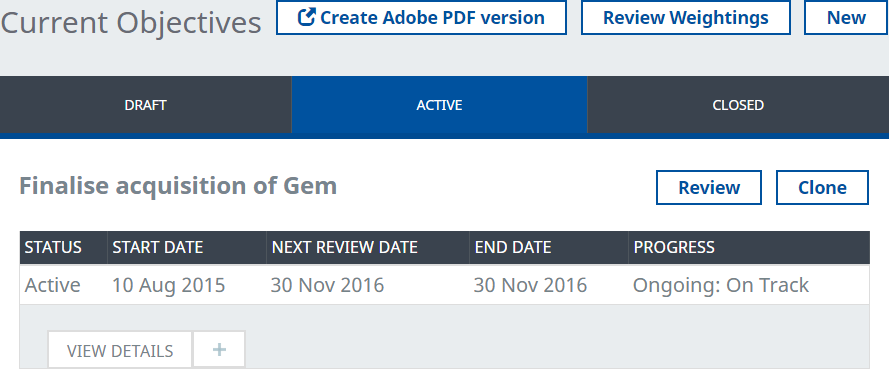
Closed objectives are those which have been closed in the last business year.
You can use the buttons to:
To display full detail on a single Objective:
Select View Details:
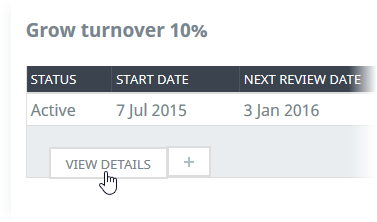
WX displays the detail for the Objective you selected: