Sage People has two different types of objectives for performance management processes: Objectives and Enhanced Objectives. If you are not sure which objectives your organization uses, check out this comparison.
You can specify milestones for an objective, effectively breaking the objective down into a number of sub-tasks. Each milestone can be separately tracked through to completion. Larger, longer term objectives often benefit from clear milestones by increasing focus and emphasizing the importance and urgency of each step that needs to be completed.
Milestones can be added by a Team Member or the Team Member's manager.
To add milestones to an objective:
-
In the Objectives Detail view, select View Details on the Objective to which you want to add a Milestone:
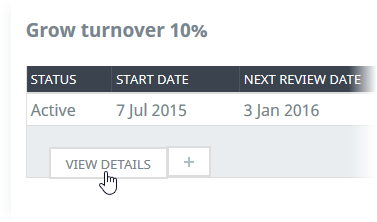
-
On the Detail view for the Objective, against Milestones, select New:
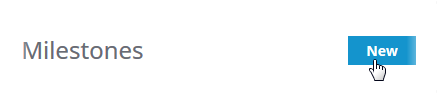
WX displays the New Milestones view:
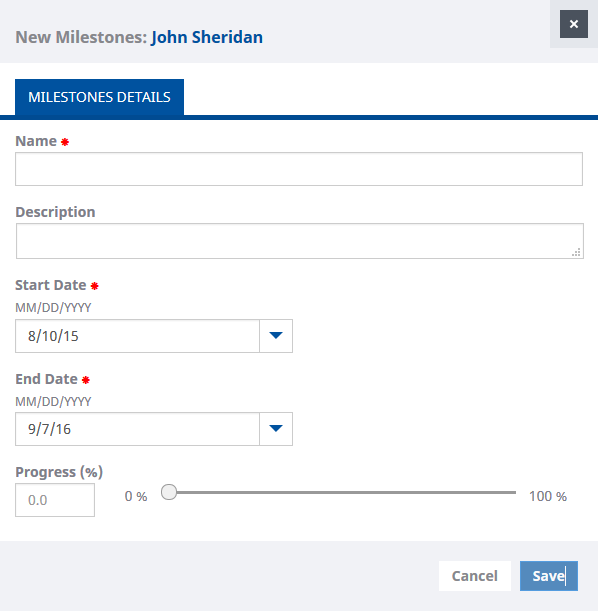
-
Complete the fields as follows:
Field What to enter Name
A name for the milestone as you want it displayed in the Objective Detail view.
Description
A brief description of the milestone.
Start Date
The date you want the Team Member to start work on the Milestone. On or after the start date for the Objective.
End Date
The target date for completing work on the Milestone. Before or on the end date for the Objective.
Progress
An estimate of the percentage of the Milestone that has been completed. Displayed as a slider bar on the Objective Detail view.
- Select Save to save and close the Milestone view.
Milestones are displayed as part of the Objective Detail view:
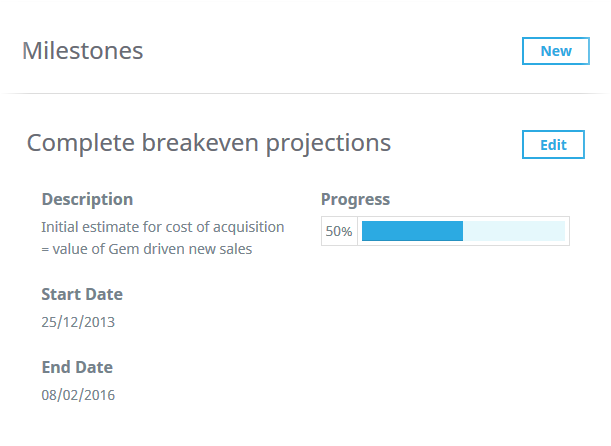
- Maintain milestones by entering percentage complete values in the progress field.
- You can also edit a milestone to change its name, description, start or end dates by selecting Edit.